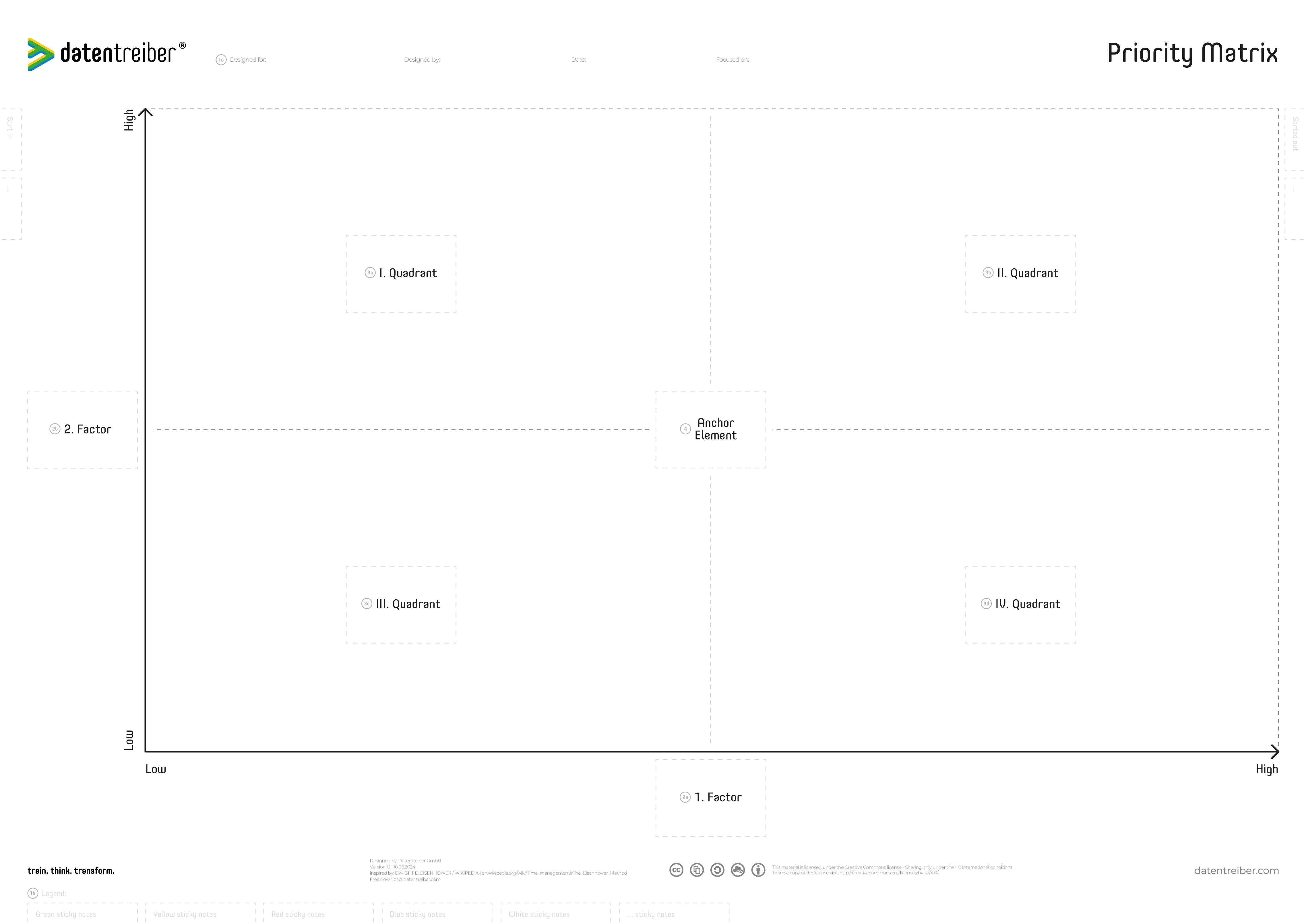Focusing on What Matters
The Priority Matrix Canvas
Using the Priority Matrix Canvas you can quickly and easily get to informed and transparent decisions within your team workshop. The visual prioritization tool helps you for example to focus on the right ideas, problems or solutions.
What is the Priority Matrix Canvas?
The Priority Matrix Canvas is a versatile visualization tool for ranking and comparing elements—such as ideas, projects, assumptions, or use cases—based on two chosen factors. By plotting each element against two axes (for example, complexity vs. value or fail likelihood vs. fail impact), the canvas helps identify which items deserve immediate attention, which warrant further investigation, and which can be deferred or discarded.
This approach streamlines decision-making by creating a shared visual reference that captures the relative importance of each element. Whether you’re selecting the next-best analytical application to implement or prioritizing which critical assumptions to test first, the Priority Matrix Canvas guides teams through a structured evaluation process. Through open discussion and “guesstimation,” you move beyond guesswork toward more transparent and informed choices, ensuring that resources are allocated effectively and attention is focused on what truly matters.
The Priority Matrix Canvas is available for free under a Creative Commons license: You may use and modify the canvas as long as you cite Datentreiber in particular as the source.
When to Use the Priority Matrix Canvas?
The Priority Matrix Canvas is particularly useful in scenarios such as:
- Selecting High-Impact Opportunities:
When you have multiple initiatives competing for attention—be they data-driven applications, projects, or strategic bets—the canvas helps you pinpoint the low-complexity/high-value options or the highest-risk assumptions that must be addressed first. - Managing Uncertainty and Complexity:
If you need to prioritize tasks under conditions of limited time and information, the canvas provides a quick, relative assessment. This ensures that even in ambiguous situations, the team can converge on a practical course of action. - Post-Workshop Decision-Making:
After generating a pool of ideas or identifying numerous assumptions during a data and AI strategy workshop, the canvas helps sift through the list to find the items that best support immediate goals and long-term objectives.
By applying the Priority Matrix Canvas, organizations can translate complex discussions into a clear set of priorities, making it easier to rally around a common direction and move forward with confidence.
How Do I Use the Priority Matrix Canvas?
A priority matrix assesses the priority of elements, e.g., tasks, projects, etc., with respect to two dimensions (called 1. Factor and 2. Factor).
Depending on the evaluation (often a so-called “guesstimation”: a combination of “guess” and “estimate”), the elements are positioned in the I., II., III., or IV. quadrant.
For example, an element with:
- 1. Factor = High
- 2. Factor = Low
will land in the IV. quadrant.
Both factors and each quadrant can have a unique title. To simplify the evaluation, an anchor element is used for comparison and relative positioning.

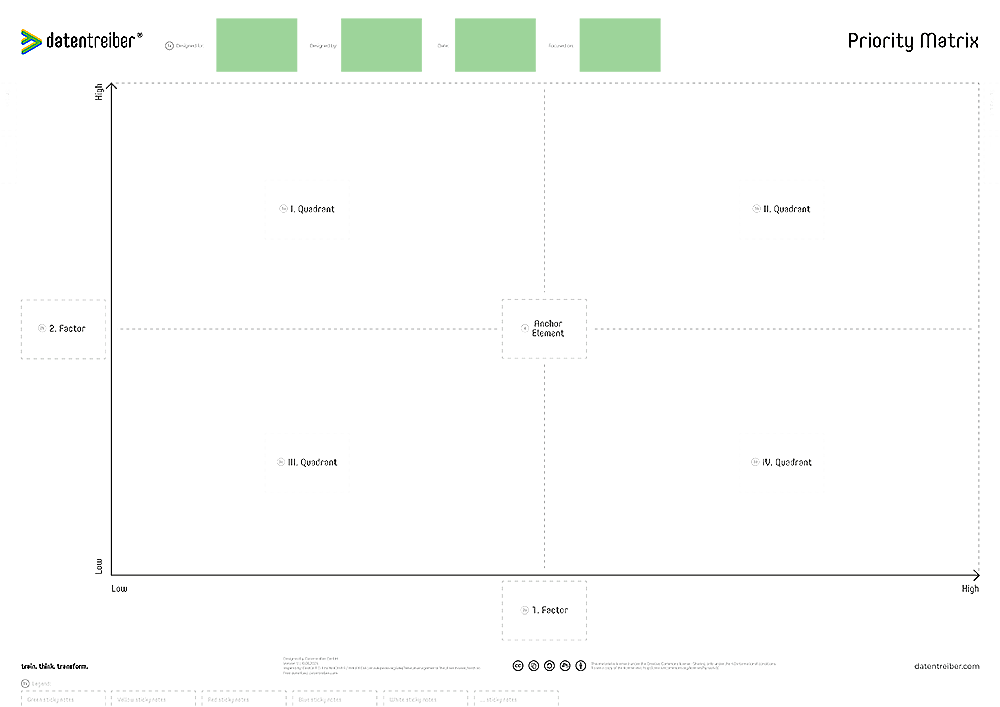
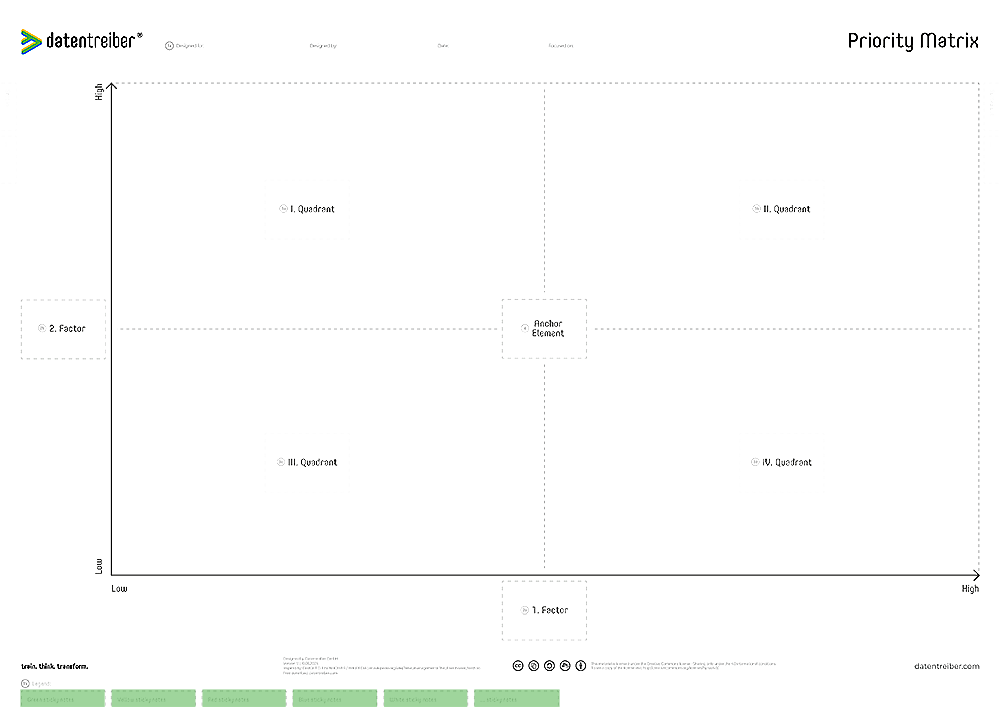
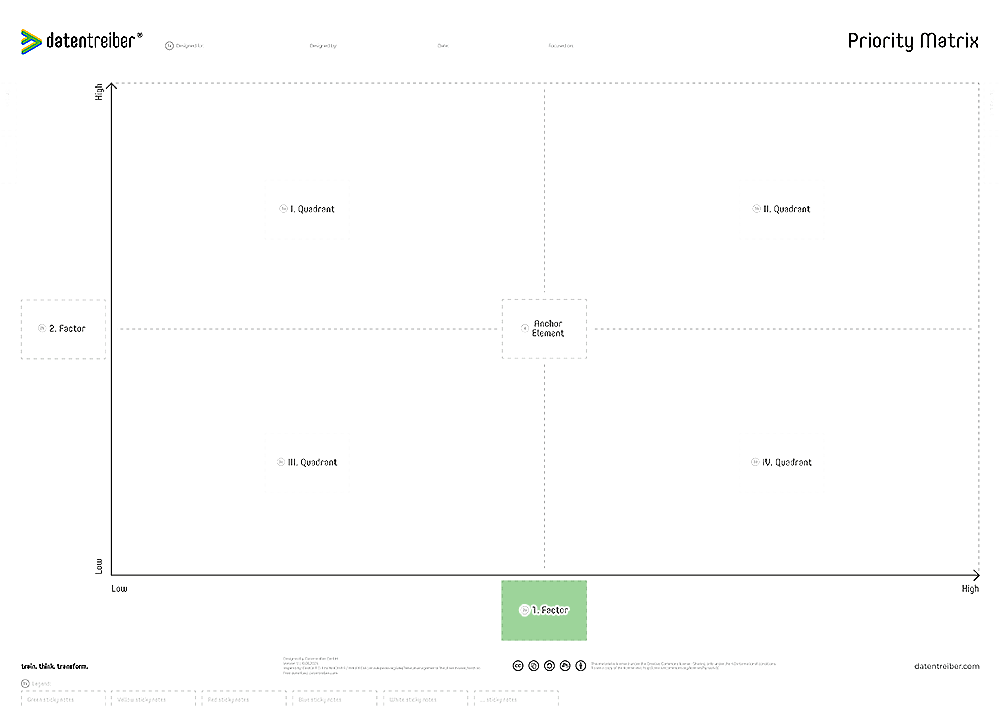


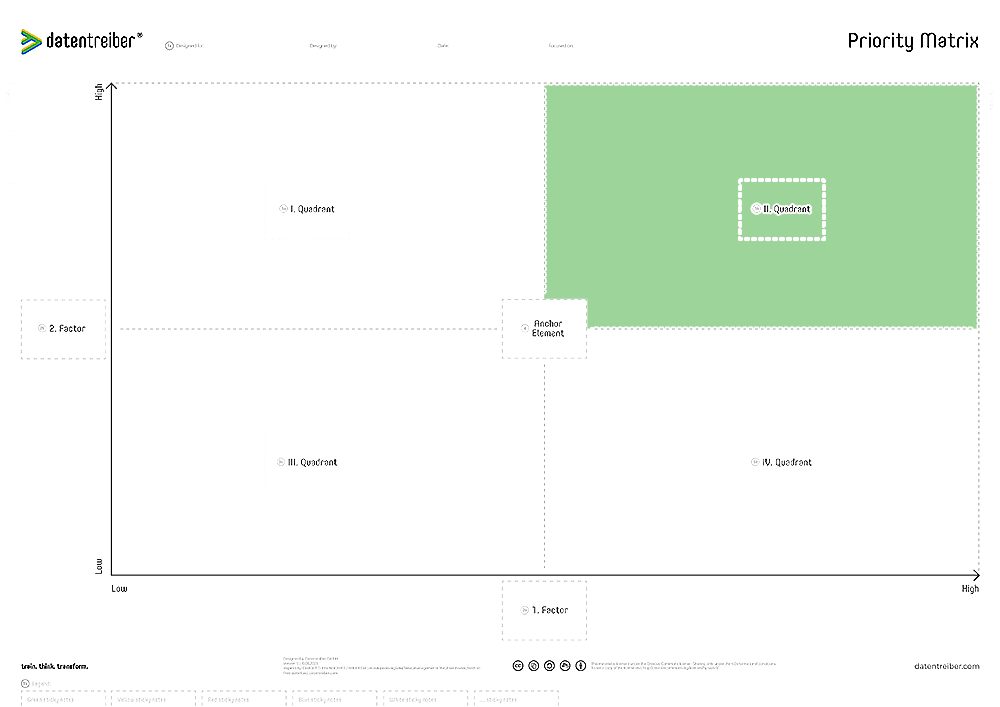
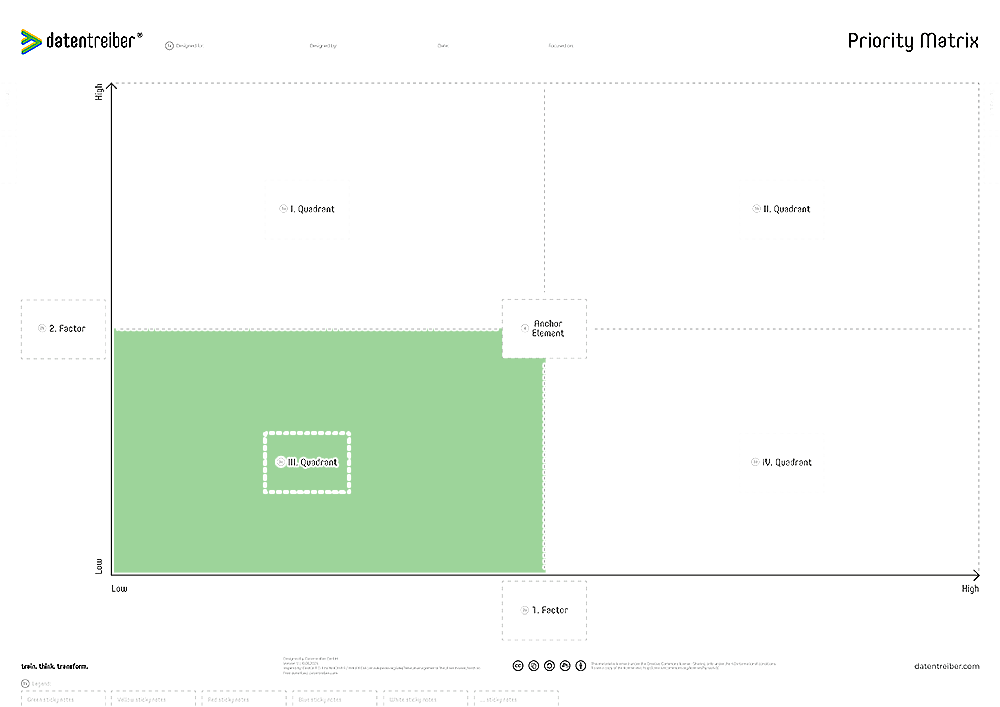
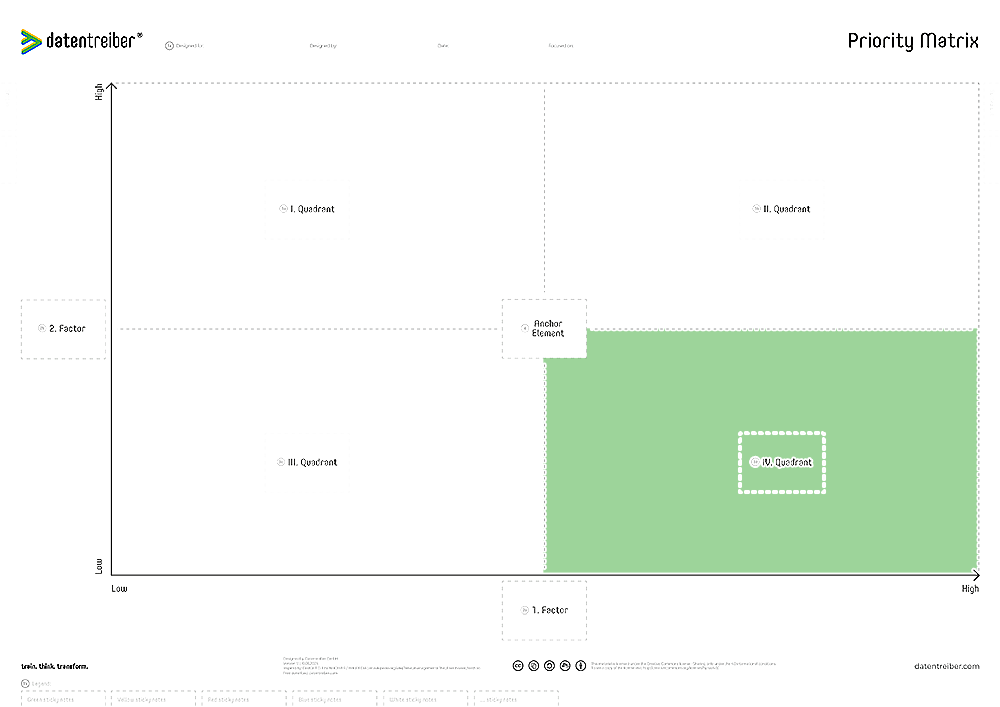

The Canvas Sections
1a Header
This is a Placeholder Text for 1a Header.
2a 1. Factor
This is a Placeholder Text for 2a 1. Factor.
2b 2. Factor
This is a Placeholder Text for 2b 2. Factor.
3a I. Quadrant
This is a Placeholder Text for 3a I. Quadrant.
3b II. Quadrant
This is a Placeholder Text for 3b II. Quadrant.
3c III. Quadrant
This is a Placeholder Text for 3c III. Quadrant.
3d IV. Quadrant
This is a Placeholder Text for 3d IV. Quadrant.
4 Anchor Element
This is a Placeholder Text for 4 Anchor Element.
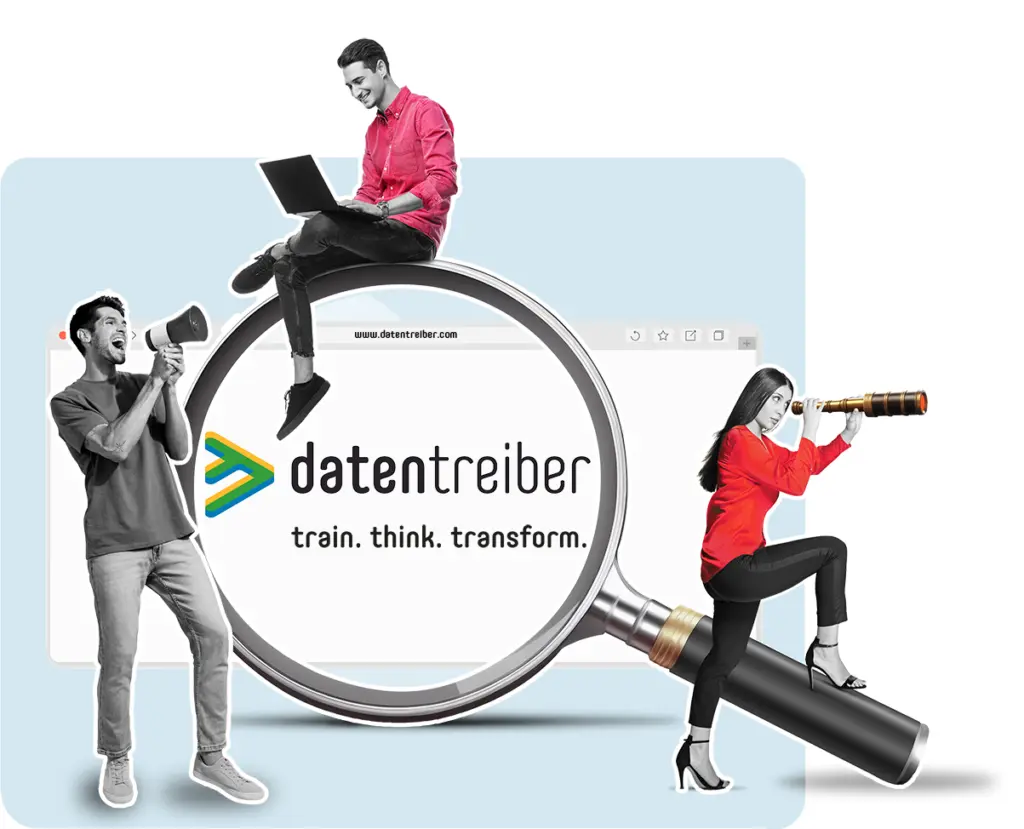
Where Can I Find More Information?
- Find detailed tutorials and examples on how to use the canvas in the context of designing a fully integrated data & AI strategy in our Data & AI Design Bench.
- Priority Matrix App